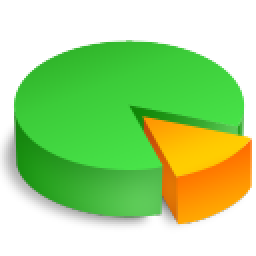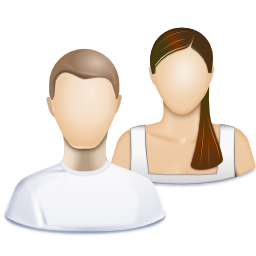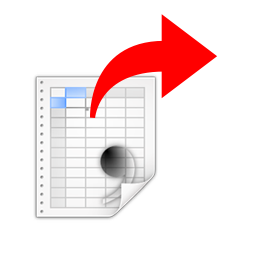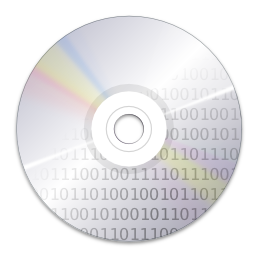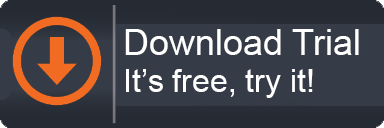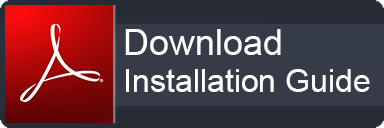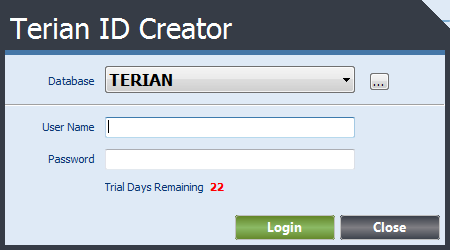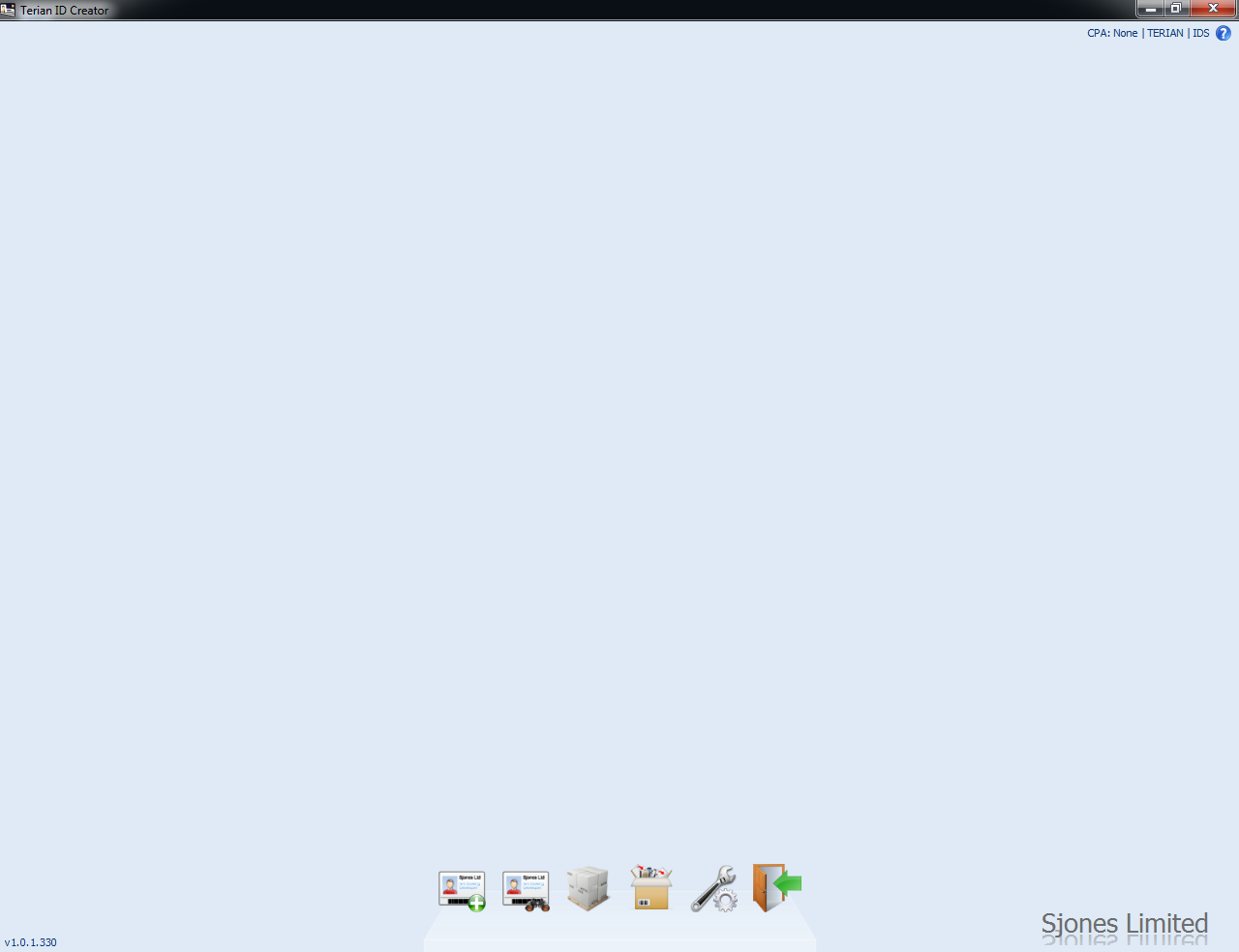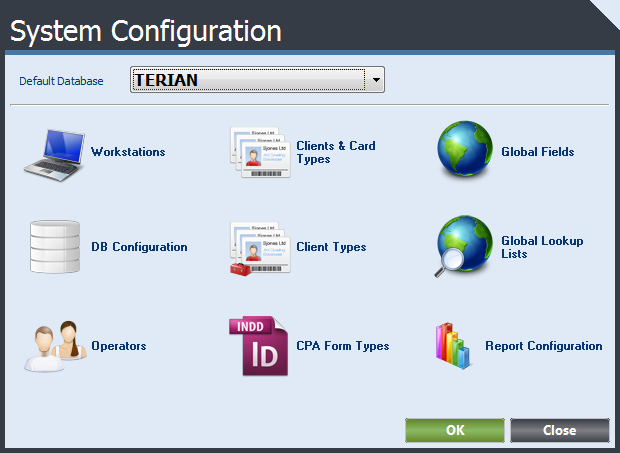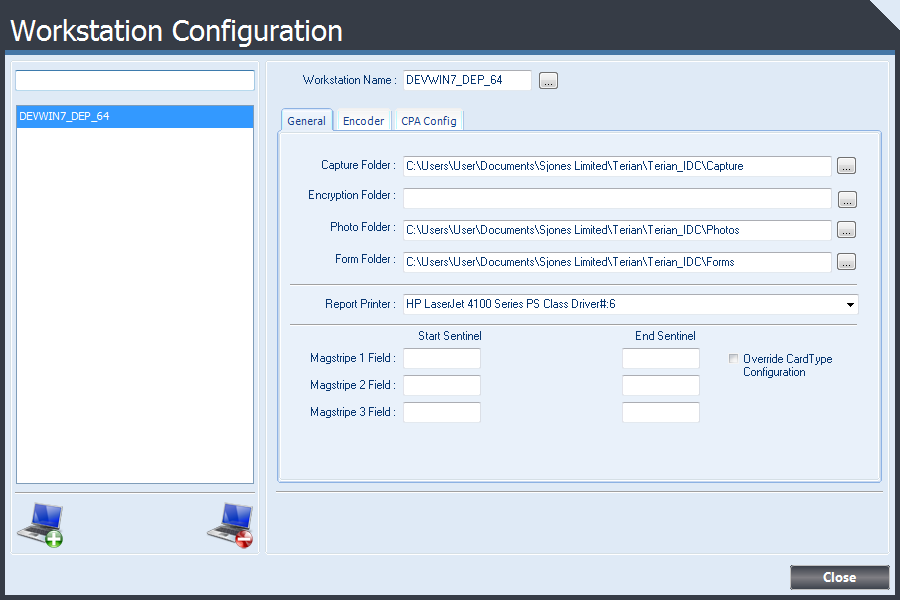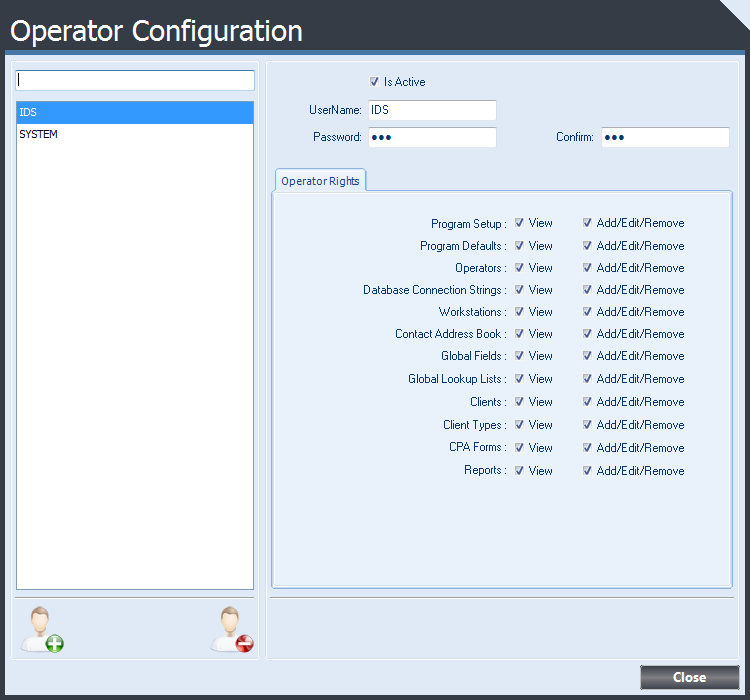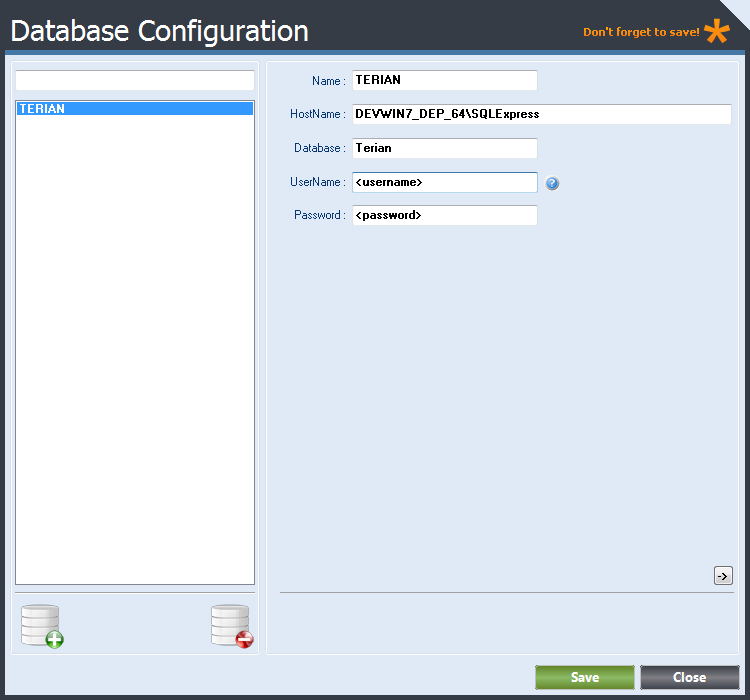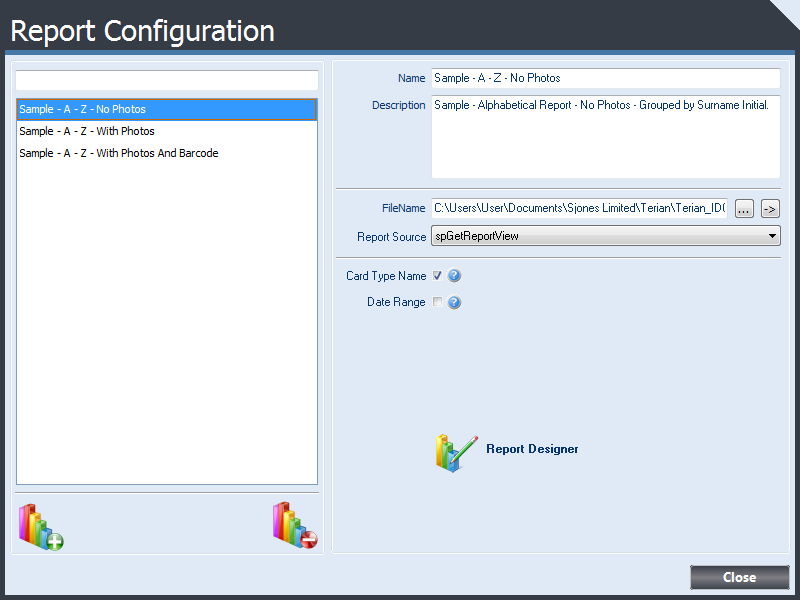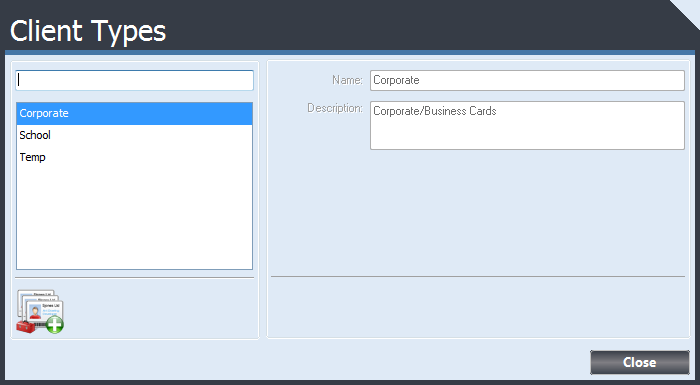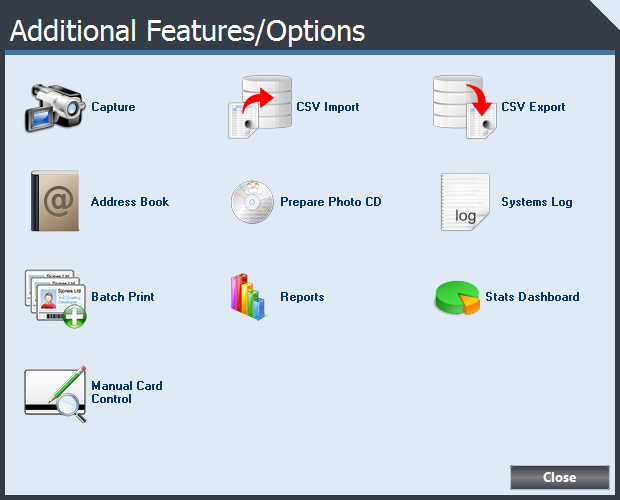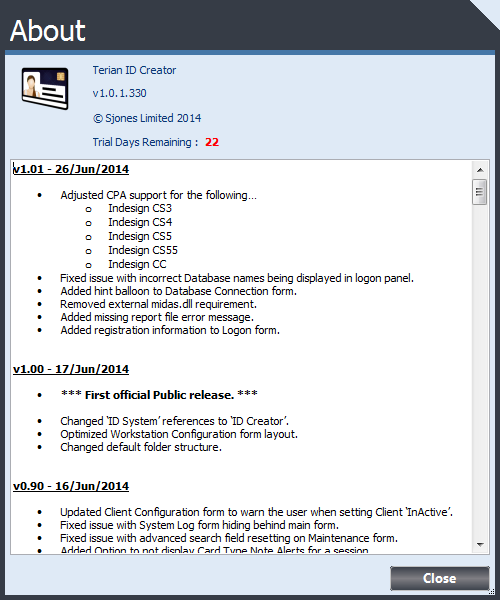Professional Design Flexibility
Harness the power of the industry standard desktop publishing software Adobe Indesign to produce professional quality ID card designs.

Multiple CardTypes
Why use a system that limits the number of Cardtypes you can create? ID Creator allows you to configure any number of cardtypes.

Standalone or Server based database
Do you need a standalone deployment, or do you need to support multiple workstations? ID Creator allows you to utilise SQL Server Express for standalone, or deploy on a SQL Server database when more power is required.

Mulitple Workstations
Do you require a multi-user system with simultaneous access from multiple locations, by deploying to SQL Server ID Creator supports utilising multiple workstations with individual configurations.

Generate Custom Reports
Utilise the builtin report designer to generate custom report templates. The flexible report designer will allow you to create report templates from simple lists, to full cardtype photo reports.

Shipping and Reporting
Do you need to audit the cards created before sending them to a client? Scan the barcode or magstripe to check the card, then send the card off to the client with a shipping report.
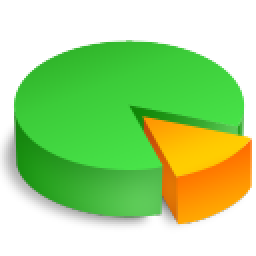
Stats Dashboard
Use the Stats Dashboard to quickly see how many cards each cardtype has had printed for the current day, week, month, or year.
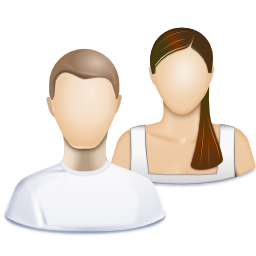
Multiple Operator Logons
Configure secure access by creating multiple Operator Logons. Each individual can be assigned their own logon credentials.
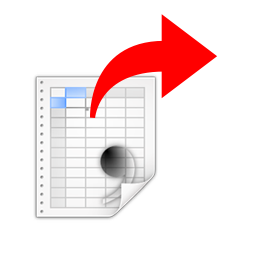
Import and Export Data
Getting data in and out of ID Creator is a breeze with support for importing and exporting data via CSV files directly from within the application.
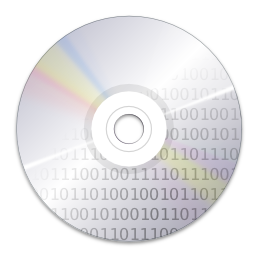
Generate Photo Compilations
Do you have clients that would like a copy of the images utilised for ID cards? You can export Photo Compilations that allow for easy import into student management systems like MUSAC.

Integrated Image Capture Functionality
Increase the efficiency of your inline processing by incorporating the use ID Creator's integrated still image capture functionality. The integrated capture functionality improves flexibility in your processing.
System Requirements
Terian ID Creator is designed to run with the following software...
Operating Systems
- Microsoft Windows 10
- Microsoft Windows 11
Databases
- Microsoft SQL Server 2016
- Microsoft SQL Server 2017
- Microsoft SQL Server 2019
- Microsoft SQL Server 2022
Terian ID Creator supports both a remote database server for a single or multiple workstation setups, or a locally
installed database server (as in the case of the Express versions of Microsoft SQL Server).
Card Printing Applications (CPA)
- Adobe Indesign CC 2019 (v14.0.2) -> CC 2023 (v18.1.0)
- Seagull Scientific Bartender 11.1
A CPA is not required to be installed in order to setup and configure Terian ID Creator, however a CPA will be required
in order to create and print ID card forms.
Capture Device API
A capture device is required by the internal image capture functionality of Terian ID Creator, if images are to be captured
by other software then a capture device may not be required on the client workstation.
Terian ID Creator Requires:
- 1920 * 1080 or higher monitor resolution